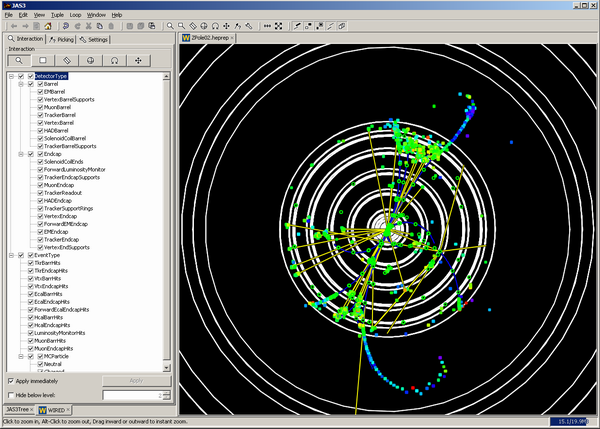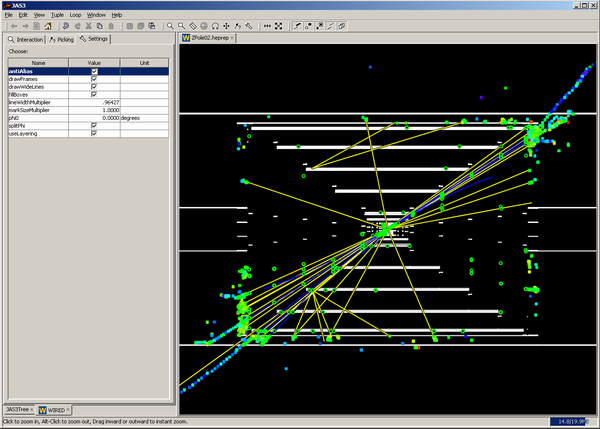To show HepRep data WIRED 4 uses projections to make that data visible on the screen. One can use a single projection or concatenate projections together to form new composite projections. A set of standard projections is available. New views are currently created with a Parallel projection. The projection can be changed from the popup menu.
A Parallel projection transforms 3D space onto 2D space, which can be subsequently used for viewing. This projection allows the user to Scale, Translate and Rotate the HepRep data to any point of view. Parallel projections can be created with any of the following initial viewpoints: XY, ZX, ZY, XZ and YZ.
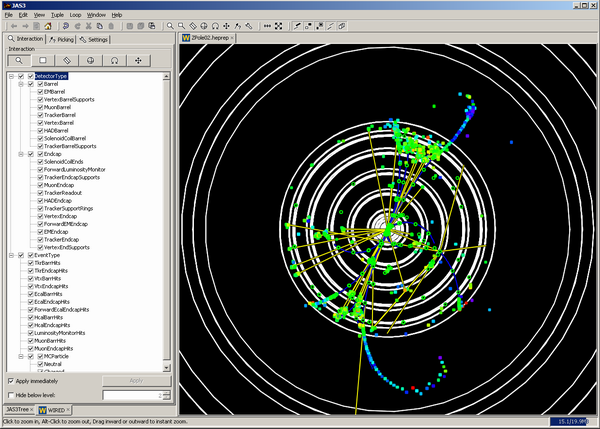
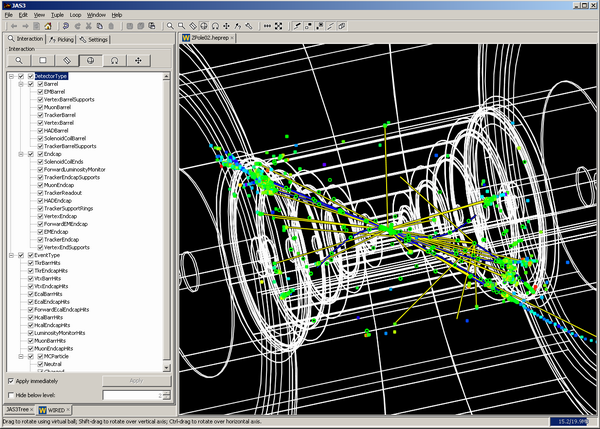
The Flat projection does the same as the Parallel projection, with the exception that Rotation is only possible in the Z-plane. This projection is normally used to Scale and Translate the result of other projections which have no more depth (Z) value, such as the YX-FishEye or the RhoZ projections.
The YX-FishEye projection looks at the 3D space in the form of a fish eye. The inner parts are blown up, while the outer parts are squeezed. The projection leaves straight tracks through the center straight, but it does deform the curved tracks. The idea behind this projection is to show detail of the inner detectors while not loosing the context of the outer detectors. This projection works well for YX-cuts of cylindrical detectors. The Settings control panel allows you to modify parameters of this projection to change the distortion factor.
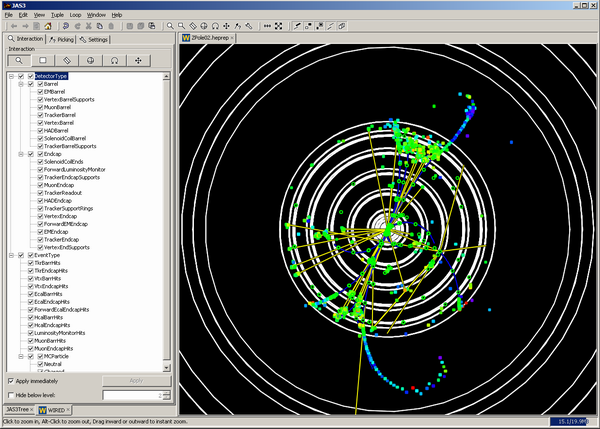
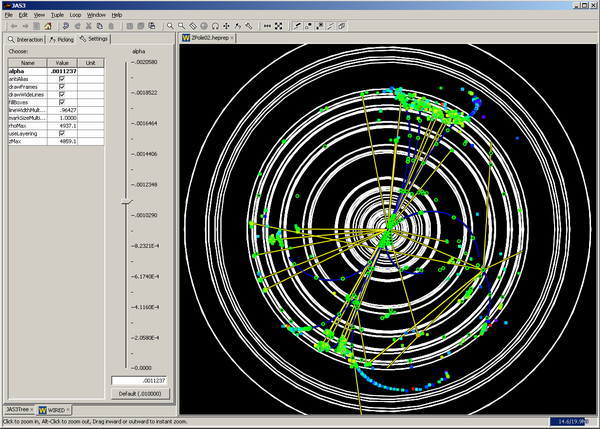
The RhoZ projection cuts a detector into two halves along the Z-axis and projects either half onto the screen. The idea behind this projection is that it is strictly orthogonal with the YX-projection. A YZ or XZ projection would be orthogonal as well, but tracks coming out of the screen would not be visible. This projection works well for the "side view" of cylindrical detectors. The Settings control panel allows you to modify parameters of this projection to change the cutting angle or to not cut the detector at all.